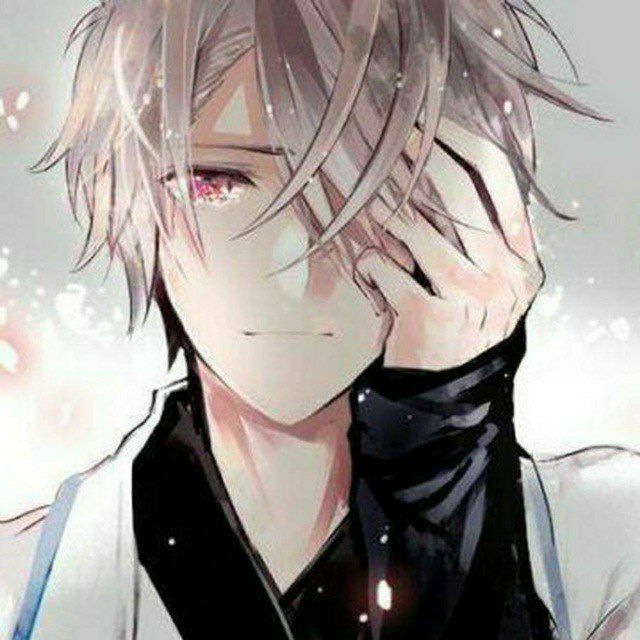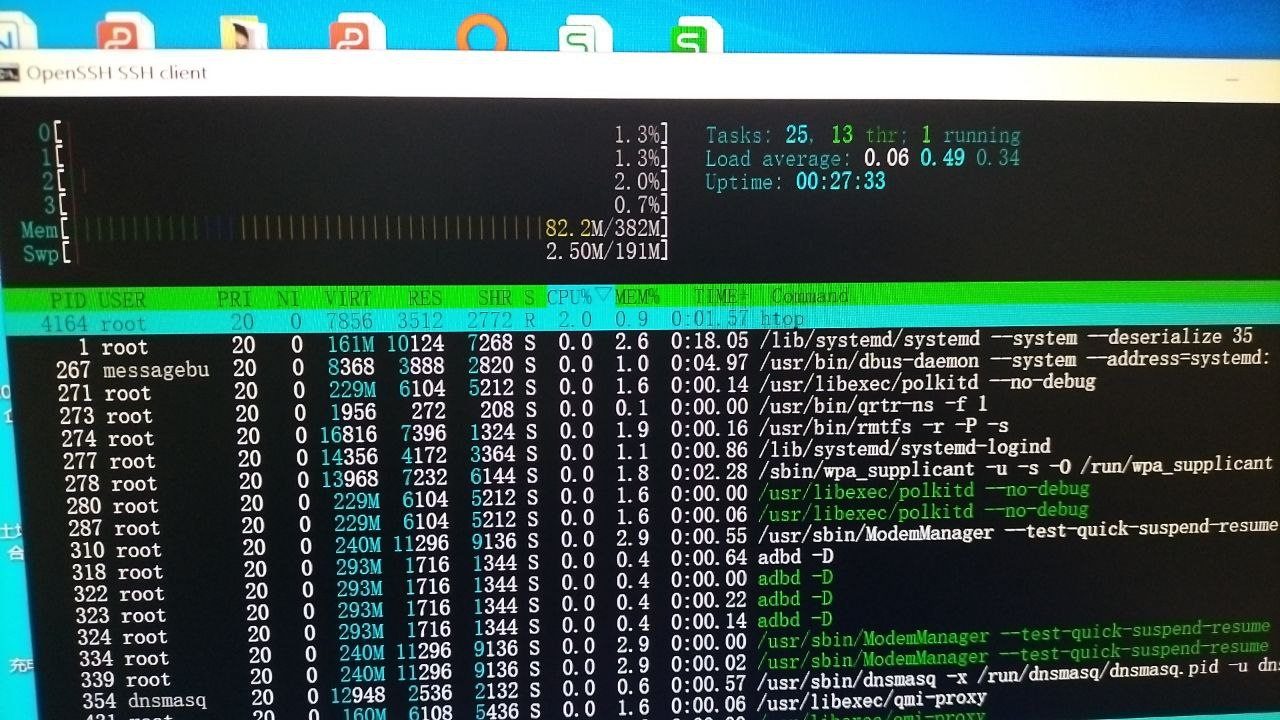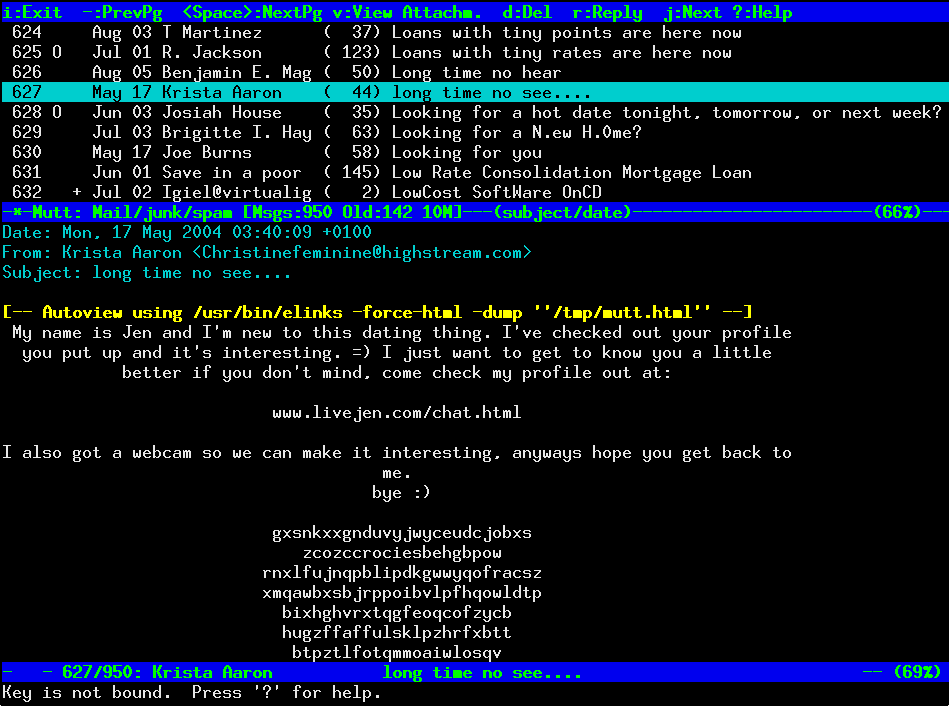让Linux设备自动上报IP地址到邮箱/Let Linux devices to report its IP address via Email
有问题请加电报群: https://t.me/yunbaitech_chat
很多本地的linux设备一般都是不接显示器的, 比如树莓派, 随身wifi刷的debian系统. 而且很多都是使用DHCP获取IP地址, 通常这种情况下都是去路由器后台查ip, 或者使用一些局域网设备扫描工具来实现.
windows上可以使用advanced ip scanner
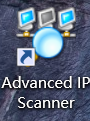
linux系统可以使用 , 可以扫描到局域网开机的设备
1 | apt install nmap # debian/ubuntu系统安装nmap |
包括路由器后台查看和上面两种方法都是可以看到ip的, 本文介绍一种利用邮件发信,让设备告诉我ta的ip地址是多少, 那当然了, 不适用于内网不能联网的局域网.
第一部分 配置mutt邮件客户端
请跳转到博客: https://yunbaitech.cf/2023/05/15/5592d7faa882/
第二部分 配置获取ip并发信
在配置并测试好发信功能之后, 开始配置自动获取ip并发信的shell脚本,
请依次输入以下的各条命令
1 | sudo su # 获取root权限 , 以下所有操作均需要root权限 |
1 | cat > /etc/init.d/send-ip-address.sh <<-EOF |
1 | chmod +x /etc/init.d/send-ip-address.sh |
打开该文件之后, 修改第5行的 abc@qq.com 为你的邮箱, qq 163 139 126 outlook都可以.
修改完成之后, 输入命令
1 | sudo su # 获取root用户 |
这就搞定了, 每次开机的时候, 如果成功获取到Ip并联网的话, 会邮件提醒你内网IP地址.注意是有延迟, 得等一会.
有问题请加电报群: https://t.me/yunbaitech_chat
参考文档: https://windard.com/project/2015/11/11/Install-Msmtp-And-Mutt
http://forum.eepw.com.cn/thread/258882/1/
https://lightless.me/archives/Send-IP-To-Mail-On-Raspberry-Pi-Start-Up.html
本博客所有文章除特别声明外,均采用 CC BY-NC-SA 4.0 许可协议。转载请注明来自 云白科技!
评论